Welcome Back to the New & Improved Scared Monkeys.com
Welcome back to the new look SCARED MONKEYS.com. More changes and improvements are still on the way. Scared Monkeys.net forums have also been updates as well. Stay tune for further changes this weekend.
If you liked this post, you may also like these:
Comments
22 Responses to “Welcome Back to the New & Improved Scared Monkeys.com”
Leave a Reply
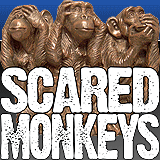
 RSS
RSS


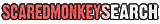
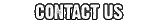
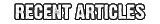

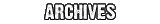
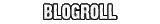

I still can’t get in…
__________________________
SM: Did you try closing out of AOL and go directly from another browser? Usually the problem is AOL retaining a cookie to the old site. Try clearing cookies again this morning. Try one more time. If that doesn’t work I can try to reset your password and see if that helps. Looking at your account, it looks fine and you should be able to get in. (klaasend)
Thanks, Klaas, I can get to the forum but can’t log in…..some kind of URL error message
_____________________
SM: Sounds to me like it’s still trying to access through the old link. What is the exact message you are getting? (klaasend)
I am going through Firefox….MESSAGE: The requested URL/index was not found on this server….sorry to be such a pain!
__________________________________
SM: Definately directing to the old forum. Have you completely closed out of AOL? I know yesterday SAN couldn’t get in until she completely closed out of AOL. Do you know what AOL version you are using? (klaasend)
AOL 6
From the AOL Login screen, click the Settings menu, then click Preferences.
Under Organization, on the right side of Preferences, click on “Internet Properties (WWW)”.
The “AOL Internet Properties” window will open. Under the option “Temporary Internet Files” are two buttons, “Delete Files…” and “Settings…”
Click on Delete Files. Click OK to clear the browser’s cache. This may take a few moments.
Click on the Settings button. The Settings window will popup. There are three buttons in the bottom half of this window: “Move Folder…”, “View Files…”, and “View Objects…”. Click on View Files.
The “Temporary Internet Files” window will pop open. Go to Edit and choose “Select All” to highlight all the cookies.
Hit the Delete button on the keyboard. Click “Yes” to confirm you want to delete the Cookies.
Close the Temporary Internet Files window.
Click OK to close the Settings popup.
Click OK to close AOL Internet Properties.
Close Preferences to return to the AOL Login screen.
Login to AOL and please try our site again!
AOL 8 & 9
The steps to delete cookies depend on the version of Internet Explorer you are using. If you are not sure which version you have, start Internet Explorer, click the Help menu, then click About Internet Explorer.
Follow the steps above for Internet Explorer 5 or Internet Explorer 6 depending on which version you currently have installed.
Note: If you are using Windows XP, Internet Explorer 6.0 or above should be installed by default.
“The owners of this forum also reserve the right to reveal your identity (or any other related information collected on this service) in the event of a formal complaint or legal action arising from any situation caused by your use of this forum.”
Does this mean that personal info will be revealed if someone complains to just administrator or moderator? What constitutes a “formal complaint”?
Clarification on this is appreciated. thx.
Cleared all history, temp files and cookies. Still doesn’t work.
“We’re transitioning our site. Please try us again in a few hours.”
_______________________
SM: Hi EASY – yes, still problems with AOL especially if one is dial-up. I’ve let Dugga know and hopefully it will be resolved soon. Sunfreak, Mere, Janet and a few others are having the same problem you are. If you are NOT dialup you can try closing out of AOL and going to http://www.scaredmonkeys.net directly from the internet and not through AOL. (klaasend)
Hi Back! Yes, I am dial-up. I will check it again later. Anything new going on in there today?
All these math questions are killin’ me on the FP. lol
________________
SM: Check Diario – there is an article about someone trafficing cocaine in jello (klaasend)
Well Easy, I guess it’s just you and me!!!
____________________
SM: Not exactly, LOL. MeMere, Sunfreak2, Tamikosmom, San (intermittent problems) and others. Not just you and EASY. I’m sorry you all are having problems and I hope they can be resolved today (klaasend)
Klaas, I too am on dialup and have tried all the suggestions over and over. Very discouraging. JMHO
SM Sam
I am still getting the transitioning our site message.
SM Sam
Klaas … I have done all the following,
.
1. All my cookies and bookmarks have been deleted.
.
2. AOL is not an issue
.
3. When I click onto the FP link that is provided the following message occurs:
“We’re transitioning our site. Please try us again in a few hours.”
.
4. When I enter the link in my address line the Index page appears. I log in and … the following message appears.
“The webpage cannot be found”
.
5. If I attempt to view the forum prior to logging in the following message also appears.
“The webpage cannot be found”
___________
.
OH WOE IS ME!!!
_______________________ (klaasend)
(klaasend)
SM: You are not alone, others are having problems and we are working on it. I’ve forgotten if you have AOL at all? Do you? See if this makes you feel better
http://i118.photobucket.com/albums/o100/klaasen3/Sub2/TAMIKOSMOM.gif
SM: See if this makes you feel better (klaasend)
http://i118.photobucket.com/albums/o100/klaasen3/Sub2/TAMIKOSMOM.gif
++++++++++++++++++
.
Sooo much better. Thank you.
.
I do not have AOL.
.
Klaas … I am off to church and … I am anticipating that a miracle will be taking place in my absence.
At least I am getting a new message. lol
“Scared Monkeys has relocated to a new server. If you are seeing this message, your internet provider has not properly updated their system pointers. You can contact them and ask them to refresh DNS for scaredmonkeys.net, or you can just wait it out a few days until your internet provider begins supplying you with the proper address for the new Scared Monkeys system.”
I will talk to anyone out here that can’t get in if you want to.
Nothing going on in the cage right now.
OS
I haven’t been able to access the forum either. I’ve deleted bookmarks, history, temp files and still getting the same old message.
___________________
SM: Debbie from Blogs for Natalee sent me this information that was helpful when they had a similar problem: (klaasend)
For you information: (I saw that some people were still not getting in to SM)
It can take 24-48 hours for your ISP to propogate to the new server. The info is held in a DNS cache and will direct you to the old info until the DNS propogates. You can flush your DNS and force it to happen by doing this:
If you have Windows XP to flush your DNS you do the following:
go to start
click on run
type in cmd
when the box appears, type in ipconfig(space)/flushdns (just begin typing, the cursor is in the correct spot)
First, you will also need to clean your cookies and delete your temp. internet files so that all old info is removed. I am not sure if it is necessary to reboot after this but I always do.
I am not sure how this works with AOL but it is worth a try.
I absolutely cannot get into the forum. I’ve tried everything.
Klaas, it kind of reminds me of when I was trying to get into Debbie’s board and it took a very long time as she couldn’t figure out what was blocking me.
Help!
I’m on AOL 9.0.
I have XP.
****************
If you have Windows XP to flush your DNS you do the following:
go to start
click on run
type in cmd
when the box appears, type in ipconfig(space)/flushdns (just begin typing, the cursor is in the correct spot)
***************
At that point, there do not seem to be any further options. When I did a carrier return, I got a bunch of stuff that I can’t figure out.
AOL is the only way I can access the Internet.
Hello all! I am on AOL 9.0, I have windows XP. I finally got into the new forum. My problem was something to do with my windows XP settings, because when I tried through my boyfriends settings I got right in….strange, LMAO. Now, I am reading the new forum, which is very nice! But, it will not let me make a post…ROFL!! So now I must figure out why that is happening.
Are the 2005 archieves still accessible from the FP?
Looks like it finally did the what it needed to do.
Hey Klassend, how long does it take to get approved for membership for the cage? I applied yesterday and had hoped to get a reply by now.If you’re not going to approve me, do you send an email of denial and perhaps a reason why?
I’ve been reading scared monkeys and especially the Natalee Holloway forum for two years and once even sent an email to Red, but never got a reply. I was so excited with your new look and that you were opening your membership, but now I’m still on the outside with my face up against the cage.
I belong to another forum, (no not one of those, LOL,) where we have an ongoing discussion of the Natalee case and many more ‘missing’ etc., but I still wanted to join the monkeys too! I go by the same nic at the other site. If you want to know which site and check my posts to see if I’m a ‘friendly,’ email me and I’ll tell you which site.
Thanks for your time,
fran
______________________ (klaasend)
(klaasend)
SM: Sorry to take so long getting back to you. We are reviewing the new registrations as quickly as we can. I did just approve yours though so you should be able to access the forum now
Hi,
I applied for membership last Thurs and received the first message, but have not received an approval message yet. I was a member (not a very regular one I admit), but all of a sudden it said that my username was not valid, so I reapplied. Can you help me?